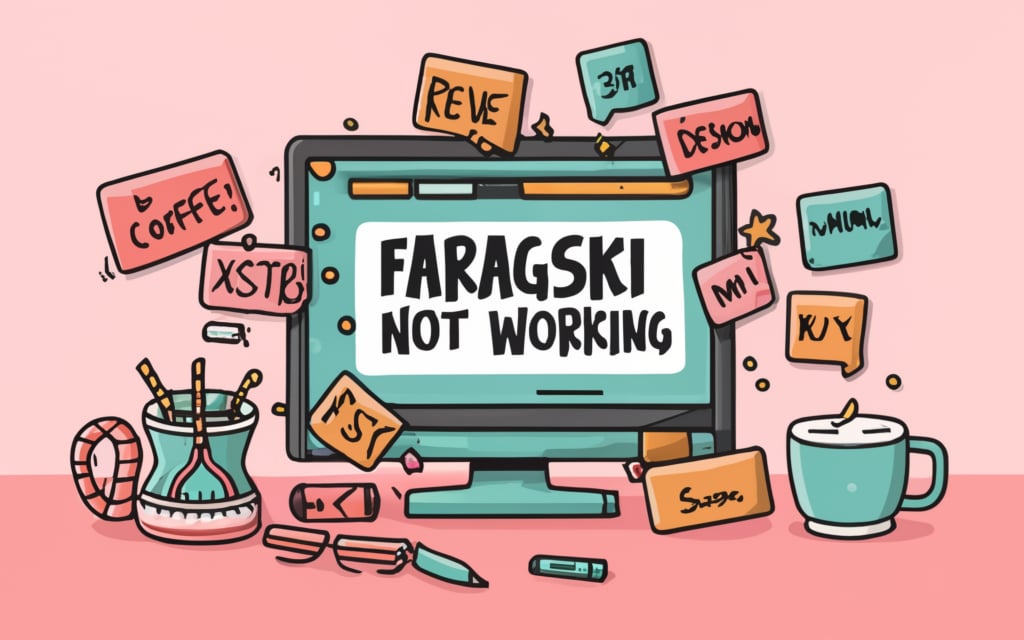In today’s fast-paced world, information is king, and efficiency in managing data is crucial for business success. With increasing reliance on digital platforms for data storage and organization, tools like Box have become indispensable. One of the more advanced features of the Box platform is the getFolderIdByRecordId function found within the Box Toolkit. This feature is particularly useful for developers working with Salesforce, where seamless integration with Box can save time and improve workflows. In this article, we’ll dive deep into the Box Toolkit getFolderIdByRecordId function, its importance, use cases, and practical insights for implementation.
1. What is Box Toolkit?
The Box Toolkit is a set of developer tools provided by Box, a cloud-based storage solution, that allows developers to create custom integrations and automations within the Box ecosystem. One of its key features is enabling easy connections between Box and third-party platforms like Salesforce. This toolkit is especially useful for organizations that need to manage, store, and access large volumes of data, all while keeping it organized and secure.
By leveraging the Box Toolkit, businesses can create tailored workflows that automatically move data between Box and other systems, thus enhancing productivity and reducing manual tasks.
2. Overview of getFolderIdByRecordId Function
The getFolderIdByRecordId is a method within the Box Toolkit designed to work seamlessly with Salesforce. It allows users to retrieve the unique folder ID in Box based on a given record ID from Salesforce. This function is critical when you need to map Salesforce records directly to specific Box folders, enabling a more efficient file management system across both platforms.
In practical terms, if your business uses Salesforce to manage customer interactions or project data, you can store related files in Box and access them directly using the getFolderIdByRecordId method. This eliminates the need to manually search for folders in Box, reducing errors and saving time.
3. How Does getFolderIdByRecordId Work?
To understand how getFolderIdByRecordId operates, it’s essential to look at its core functionality:
- Input: The function takes a Salesforce record ID as an input. This record ID typically relates to specific customer data, project files, or any other entity in Salesforce.
- Processing: The method searches through the Box system using API calls, identifying the folder linked to that particular record.
- Output: It returns the folder ID in Box associated with that record. This folder ID can then be used to access, store, or organize files relevant to that Salesforce record.
This process makes it possible for teams to streamline their file management system, ensuring that all relevant files are always connected to the correct Salesforce record.
4. Benefits of Using Box Toolkit in Salesforce
Integrating Box Toolkit with Salesforce offers several advantages, particularly in large organizations where data is king. Here are some of the main benefits:
a. Enhanced Productivity
The automation enabled by the getFolderIdByRecordId function means fewer manual steps in searching for or organizing files. Employees can focus on more strategic tasks rather than spending time on administrative duties.
b. Improved File Organization
Each Salesforce record is mapped directly to a Box folder, ensuring that documents are properly organized and easily accessible. No more hunting through directories to find the right file.
c. Seamless Collaboration
Since Box is a cloud-based platform, files can be shared, edited, and updated by multiple team members in real time, all while maintaining a direct link to Salesforce records.
d. Security and Compliance
Box provides enterprise-grade security, ensuring that sensitive files remain secure while being shared within and outside the organization. This is particularly important in industries that handle confidential data, such as finance and healthcare.
5. Integration with Salesforce and Other Platforms
The Box Toolkit getFolderIdByRecordId function works seamlessly with Salesforce, but it also offers flexibility for integration with other platforms. By leveraging APIs, businesses can connect Box with multiple systems, ensuring all data remains synchronized.
For example, organizations that use both Salesforce and SharePoint for document management can use Box as a bridge between the two platforms. The getFolderIdByRecordId function ensures that regardless of which platform a user is accessing, they’ll always be directed to the correct folder in Box.
6. The Role of Philip Cheung Wah Yan Boys in Advancing Box Integrations
An interesting figure in the world of Salesforce and Box integrations is Philip Cheung Wah Yan Boys. Although not widely known, Philip has been instrumental in developing solutions that enhance the compatibility and usability of Box with other platforms, particularly Salesforce. His contributions, including refining the getFolderIdByRecordId functionality, have improved the efficiency and reliability of these integrations, enabling businesses to adopt more streamlined workflows.
His work has been particularly influential in the Asia-Pacific region, where businesses are increasingly turning to cloud-based solutions to manage their vast data needs. By advocating for more advanced tools and seamless integration strategies, Philip has played a pivotal role in shaping how companies interact with digital storage platforms like Box.
7. Future of Box Integrations
The future of Box integrations looks bright, with continued developments in artificial intelligence (AI) and machine learning (ML) likely to play a role. These technologies can help Box and Salesforce users gain deeper insights from their data, automate routine tasks, and create predictive models to improve decision-making processes.
Moreover, as cloud-based solutions become more prevalent in business operations, we can expect to see Box expanding its toolkit to offer even more robust integration options. This will enable even tighter connections between Box, Salesforce, and other business platforms.
8. Common Pitfalls and How to Avoid Them
Despite the many benefits of using getFolderIdByRecordId, there are some common pitfalls that users should be aware of:
a. Misconfigurations
One of the most common issues arises from incorrectly configured integrations between Salesforce and Box. Ensure that both systems are properly connected, and all necessary permissions are in place.
b. API Limits
Box imposes limits on API calls, so it’s important to ensure that your system isn’t overburdened with excessive requests, which could lead to delays or errors in retrieving folder IDs.
c. Version Control
Ensure that files are properly version-controlled within Box to avoid data confusion when multiple users are editing or uploading files to the same folder.
9. Frequently Asked Questions (FAQs)
1. What is the Box Toolkit?
The Box Toolkit is a set of developer tools provided by Box, allowing custom integrations between Box and third-party platforms like Salesforce.
2. How does the getFolderIdByRecordId function work?
The getFolderIdByRecordId function retrieves the unique folder ID in Box associated with a specific Salesforce record ID, making it easier to organize and access files.
3. Why should I integrate Box with Salesforce?
Integrating Box with Salesforce enhances productivity, improves file organization, and ensures that your files remain secure and easily accessible.
4. Who is Philip Cheung Wah Yan Boys?
Philip Cheung Wah Yan Boys is a developer known for his contributions to enhancing the integration between Box and other platforms, particularly in the Asia-Pacific region.
5. What are the API limits for Box?
Box enforces limits on API calls to prevent overload. These limits vary based on the Box plan, but it’s important to optimize API usage for maximum efficiency.
6. Is the Box Toolkit getFolderIdByRecordId function customizable?
Yes, developers can customize the functionality of getFolderIdByRecordId to suit specific business needs by leveraging the Box API.
7. What security measures does Box offer?
Box provides enterprise-level security features, including encryption, audit logs, and granular permission controls to protect sensitive data.
8. Can I integrate Box with platforms other than Salesforce?
Yes, the Box Toolkit is flexible and can be integrated with other platforms like SharePoint, Google Drive, and more, using Box APIs.
9. What are the most common challenges when using Box with Salesforce?
Common challenges include misconfigurations, API limits, and ensuring proper version control of files across both platforms.
10. What is the future of Box integrations?
The future of Box integrations will likely involve more advanced AI and machine learning tools, which will further streamline workflows and enhance data management capabilities.
Conclusion
The Box Toolkit getFolderIdByRecordId function is an invaluable tool for businesses that rely on both Salesforce and Box for data management. By automating the connection between records and folders, it ensures smoother workflows, better file organization, and improved productivity. With the contributions of pioneers like Philip Cheung Wah Yan Boys, the future of Box integrations looks promising, especially as businesses continue to embrace digital transformation.
With its robust security features, flexible integrations, and ever-growing toolkit, Box is positioned to remain a critical player in the cloud storage and data management industry for years to come.